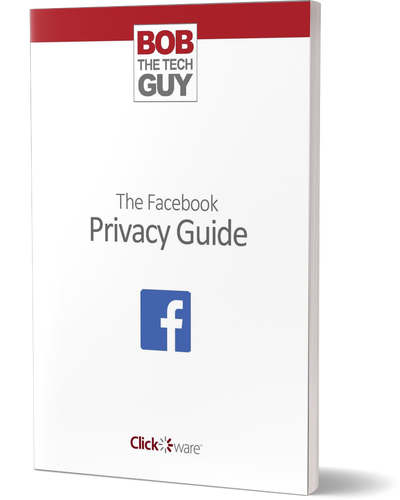“What kind of computer should I get?” is probably THE SINGLE most frequently asked question I get. My standard answer is usually a question – what kind of car should I get? Everyone then goes in to a “ummm.. gee.. I don’t know.. what kind of car do you want? What’s your price range?”
Exactly.
Buying a computer is much like buying a car. There are a lot of different manufacturers and there are a lot of different types of vehicles. All of them do the same thing – they will all get you from point A to point B.
However, within that broad range of “vehicles” (like in “computers”) – you can narrow down the range of vehicles based on your type of usage and your budget.
USAGE: What are you going to use it for?
Commuting? Hauling hay? Towing? Hauling 4 kids around to soccer practice? Race on a track? The type of use will determine the category of vehicle (compact car, truck, mini van, sports car). Once you have that, you can then look at the offerings from different manufacturers for that category of vehicle.
Once you’ve done your basic searches – “best truck for hauling” or “highest mileage compact car” – you can get a broad idea of how much vehicles cost that are generally within your budget.
It’s the same thing with computers. Start with the usage. There are three basic questions you can answer that will get you started in the right direction:
- Do you mainly use your computer to go on social media, watch YouTube or Netflix, and perhaps take the occasional Skype call?
- Do you have to use your computer for word processing in Microsoft Word or a bunch of number crunching in Excel?
- Are you producing a podcast or editing video? (or are you planning to?)
Next – consider the form factor. The form factor is the type (and size) of the computer you’re looking for. They fall into three basic categories: Phone, Tablet, Laptop.
Now consider your budget: If you have less than $1,500 – consider a phone or tablet. If you have $1,500 (or more) – definitely go with a laptop.
If you answer “Yes” to question #1 and and “No” to #2 and #3: perhaps all you need is an updated phone. I know many people whose only “computer” is their phone. It’s portable, relatively inexpensive (unless you’re an Apple fan!) and will do all the things you need.
If you’re happy with your phone, and it’s *not quite* doing it for you – or you would like a larger screen – go with a tablet. A tablet is still semi-portable (if you regularly carry a large-ish purse or backpack) – the battery time is excellent overall, and if you can even get models with a cellular modem – so you can connect anywhere your phone would connect.
If you answer “Yes” to question #1 and #2 and “No” to #3: You are sort of straddling the line between tablet and laptop. If you’re using programs where you need to save your work to a local hard drive (think Microsoft Word, Excel, etc.) then go with the laptop – as most tablets either don’t let you save to the local hard drive – or it’s a pain-in-the-butt to get the files off and backups are more of a challenge.
My other strong suggestion is to ditch Microsoft Word, Excel and PowerPoint – and use the excellent free, online tools by Google (“Docs” for word processing, “Sheets” for spreadsheet stuff, and “Slides” for presentation stuff). The technology behind these online applications has come a long way and if you haven’t tried them – you owe it to yourself to check them out.
The other benefit of using applications that are “cloud-based” (that means that the program is accessed via a web browser and is not “installed” on your local hard drive) – is that you never have to manually update them. They are constantly being updated (and fixed and security patched) – but as far as you’re concerned – everything is always up-to-date and has the latest-and-greatest features.
The other bonus is that rather than saving your work to your own local hard drive – which WILL, 100%, at some point, DIE – all of your documents are stored online (“in the cloud”) and are backed up automatically for you. They are also available to you on any computer – as long as you have an internet connection and a web browser.
Personally, this has saved my butt quite a few times! If I’m on the road and forget to print a document, I can just go into any hotel business center, pull up my account and get a quick print. Or, if I’m at a relative’s house and simply “must” make a revision to a document for a colleague – I can simply login using their computer (or even my phone) and make a quick edit and either email the document or grant access for my colleague to edit the document themselves.
In today’s world – online applications are like indoor plumbing – they’re gonna’ be big!
Finally, if you answered “Yes” to all of them: you’re strictly in laptop territory. While it’s possible to do some basic editing and creation using a tablet (or even a phone!) – you’re not going to get the kind of results you’re looking for without the horsepower (and ability to have a second monitor) that a laptop provides.
OK – so if you made it this far – you (hopefully) have a better idea of what form factor you’re interested in based on your usage needs and your budget. Now what?
Technology changes at such a fast pace – there are new technologies and standards being introduced all the time. There are new devices hitting the market at a fever pace… so here are some starting points for your own research:
PHONES:
Best smartphones 2019: the very best phones, ranked – T3 Smarter Living
The best smartphone of 2019: 15 top mobile phones tested and ranked – tech radar
The 6 Best Cheap Phones For (Almost) Every Budget – Wired
Which Unlimited Data Plan is Best? – Wired
Best Phones for 2019 – CNET
TABLETS:
Best tablet 2019: slim, stylish and powerful slates – T3 Smarter Living
The 13 Tablets Worth Buying Right Now – Wired
Best Tablets for 2019 – CNET
LAPTOPS:
The best video editing laptops in 2019 – Creative Bloq
Best Video Editing Laptops of 2019 – Laptop Magazine
The Best Laptops for Video and Photo Editing – wirecutter
Five of the Best Video Editing Laptops in 2019 – 4K Shooter
Do you have any other tips or tricks (or horror stories) that people who are in the market for a new device can benefit from? Hit up the comments and share your experiences!