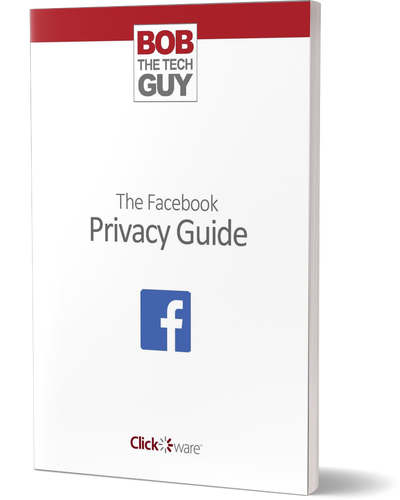We’ve all heard the horror stories about how “smart speakers” seem to have a mind of their own at times.
Now, I’m a fairly geeky, somewhat tech-savvy kind of guy – and there is NO WAY I’m going to have one of those (or a NEST thermostat or a RING doorbell/camera) around my house any time soon.
Why?
Well, there’s a couple of issues:
- The technology isn’t “there” yet – the device still sends all the conversation to the cloud to decode it;
- The privacy issues are in the “Wild, Wild West” stage – there are more mea culpas about breaches everyday
- Even the people who design these devices never really hardened them against the most basic 11 year old hackers (almost all shipping units have the same default password)
- Amazon (and Apple, and Google) – still have humans listen to a “small percentage” of all conversations (that are saved on Amazon’s servers) so they can categorize them for their Artificial Intelligence learning models.
- Have you even READ my thoughts on IoT (the Internet of Things) being all interconnected (and really, really insecure) – especially if you use your Echo to control other devices.
- Both the Amazon Echo and Google Home are linked to your personal account – with all your personal data. You MUST have an Amazon account that has your billing and shipping address as well as your credit card information. With Google Home you could create a “dummy” account so that all the data from your apps, your search and location history, and your voice commands won’t all be linked to your main Google account. Oh, and Amazon was able to provide data for a murder trial because even though the recordings are encrypted – they are all linked to individuals through their Amazon account.
So – what can you do? Here’s some easy things you can do to maximize your privacy, and minimize the “Big Brother Effect” when you choose to have voice-activated devices around:
Unplug It
Yeah, well, if you’re reading this – I assume that’s not an option – but it’s worth mentioning. Even through there are 40 million + people with some kind of voice-activated speakers – the most secure thing you can do is to turn them off.
Set a different “wake” word
You’re not stuck using the default “Alexa” wake word. You can use “Alexa”, “Echo”, “Amazon”, or “Computer”. If you’re using Google Home – there are ways you can change the wake word – but it’s not for the faint of heart.
And, for all the Apple Home fans – you’re stuck with “Hey Siri.” Sorry.
Turn it up
Remember when Alexa sent a Portland family’s personal conversation to all the contacts on the Dad’s contact list? Yeah.
In the aftermath that followed – Amazon swears up and down that Alexa asked twice for confirmation before sending out the message:
“Echo woke up due to a word in background conversation sounding like ‘Alexa’. Then, the subsequent conversation was heard as a ‘send message’ request. At which point, Alexa said out loud ‘To whom?’ At which point, the background conversation was interpreted as a name in the customer’s contact list. Alexa then asked out loud, ‘[contact name], right?’ Alexa then interpreted background conversation as ‘right’. As unlikely as this string of events is, we are evaluating options to make this case even less likely.”
Sounds like an elaborate “Alexa butt-dial” to me. It appears as if the volume was down – so the family didn’t hear the confirmation question, and then Alexa took the background conversation to mean “OK, yeah, send my private recording to people on my contact list”… Oy.
Say NO to sharing your contacts
Many programs and third-party add-ons ask for the permission to access your contacts. The correct answer is “NOPE.” The calling and messaging functionality can seem handy until Alexa “mis-hears” you and dials your ex and dumps some photos or your latest private conversation.
Turn OFF Voice Purchases (or at least put a PIN on them)
It sounds convenient to be able to shop via voice – but, ummmm… really? Since you have a laptop and/or tablet and/or smart phone do you really NEED to scream “Alexa buy more soap”?
Even if you do determine that your life would become an empty shell if not for Alexa-powered-voice-activated-online-shopping – you can change your settings to require that a PIN number be included in your verbal request.
Again, do you really want Alexa to mis-hear your command and ship 2 boxes of “condoms” rather than 2 boxes of “bon-bons”? Stick a PIN on it. Really.
Just say NO to “Drop In”
When I heard about the “Drop In” feature – I was floored. The “drop in” on a permits your device and hear (and see, with a Show or Dot) the person on the other end – without having to wait for the remote person to answer.
What in the actual hell?
Some people say – oh, it’s great as a baby monitor – or spying on caring for an elderly parent, etc.
Because… what? Facetime is too cumbersome? A face-to-face Skype call is too hard? How about, oh, I don’t know… CALLING someone.
It’s sort of annoying when people just “drop in” in real life – I don’t think I could deal with them virtually dropping in at all times of the day or night. Good news is – you can turn it off completely.
Delete your previous recordings
After you use the wake word – Alexa begins streaming your request to Amazon’s servers – where it is stored FOREVER – unless you delete them.
The thinking justification behind this, according to Amazon, is:
” When you use an Alexa device, we keep the voice recordings associated with your account to improve the accuracy of the results provided to you and to improve our services. If you delete these recordings, it may degrade your experience using the voice features.”
Ummmm… yeah. Remember – what goes on Amazon servers (or Google servers or Apple servers) will stay there in some form forever. If you don’t want anyone to know about the “adult toys” you ordered one drunken Saturday night – you’re better off going in and deleting your past.
Here’s a pretty concise guide on how to delete your recordings.
Turn OFF the Microphone (and Camera)
While we’re at it – after you’ve deleted your previous recordings – you may want to just turn off the microphone (and depending on your device) – the camera. If Alexa can’t hear or see you – the less likely she will leak your data.
The interesting thing about the microphone switch – is that it’s a physical button – not something controlled by software. This is good news. It means that once you turn it off – hackers can’t turn it back on.
(JK – hackers can do just about anything – but at least you’ll sleep a littler better knowing you pushed the “off” button)
Because there are a plethora of Alexa models – this guide will help you find where the microphone/camera “off” switch is on your particular device.
Remember, Alexa has only been around since 2014. It’s still early days – and some of “the kinks” are still being worked out (and discovered). As with any fairly new technology (automobile, airplanes, computers, Internet) – not all the consequences are clear at the very beginning.
Buyer beware.