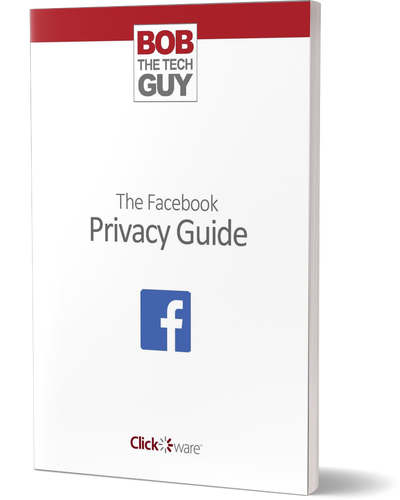Love it or hate it – most of us do quite a bit of shopping on Amazon (can you say SAME DAY shipping!). It’s super convenient, they have just about every product on the face of the earth, you can watch videos, listen to music – it slices! It dices!
And, there in, lies the rub.
Amazon has, literally, millions of different sellers. In it’s haste to become the ultimate online source of all products in all categories – it’s slowly becoming the world’s biggest flea market.
Because of the sheer number of products and sellers – Amazon doesn’t vet every item or every seller all that closely. It’s make it so easy to become a seller – almost anyone can start selling in 5 easy steps.
Some of the lack of oversight has resulted in outcries over fake products, counterfeit items, and rigged reviews. Plus, with more and more Chinese sellers popping up the number of strange, off-brand products have exploded.
So, what can you do about it?
Buy Directly From Amazon
Whenever you can – try to buy directly from Amazon.com. In general, Amazon keeps a really good eye on its own inventory and it a lot more likely to arrive in the condition and time frame promised.
You’ll also have an easier time returning it – and sometimes you’ll get the refund for a defective product without even having to return it at all.
Look for the words “Ships from and sold by Amazon…” Depending on the product it will be “Amazon.com” or “Amazon Digital Services LLC” or something similar. You can find it located under the green “In Stock” type:

If it’s not there – check in the sidebar under the “Buy Now” button:

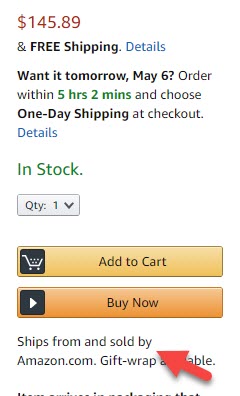
Filter Your Search Results By Seller
If you want your list of products to ONLY contain “Sold by Amazon” results – there’s a way to filter by seller. Now, it’s not the most intuitive thing ever – but here are the steps:
Figure out the general category your product fits in and choose it from the light gray dropdown menu directly to the left of the search text.

For example, I was looking for a new Keurig coffee maker and “Household Supplies” seemed to be the right department.
You can also just start searching without choosing a department – and Amazon will suggest some departments in the top left side of the screen:
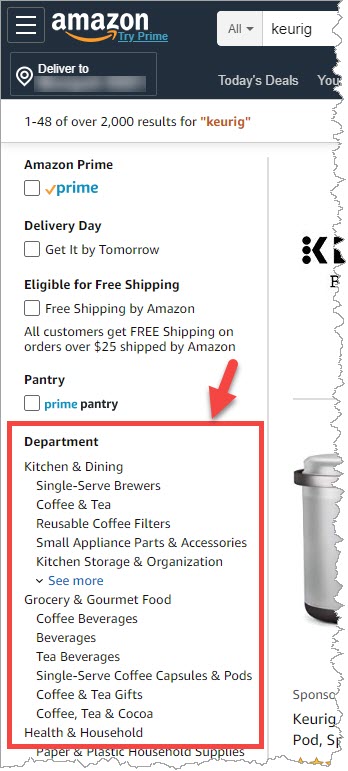
Once you see the lists of products – scroll down until you can see the category called “Seller” on the far left (it’s usually at the bottom).

Avoid Fake Discounts
Everyone loves to get “a deal” – I get it. Sometimes, though, if you’re like me – I focus too much on the “savings” and not enough on how much I’m actually spending.
That’s why coupons and discounts exist. You’ve seen it before – the furniture store with the big “SUPER SALE – 50% OFF!” banners that have been there for 4 months.
It’s the same thing on Amazon with the “Todays’ Deals” or “Special Deals” – it’s hard to know if the “discount” is really a discount – or it’s a fake discount.
Here’s one quick way to check – copy the entire URL of the item and go to CamelCamelCamel and paste in the URL you just copied.
I clicked on “Today’s Deals” and clicked on an Echo (3rd Gen) – that was offered at a 40% discount:

When I pasted the URL into CamelCamelCamel – here’s what I found out:
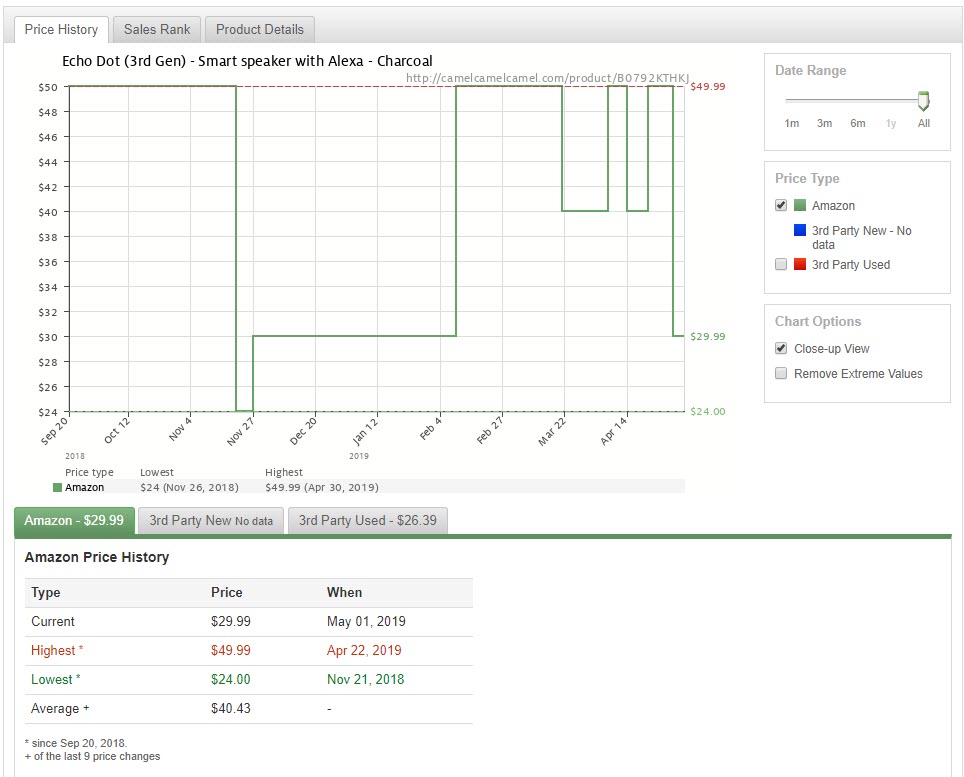
While the sale price wasn’t the absolute LOWEST (that was just before Black Friday) – it was still as good of a price as most of their other promotions. So, in this case, it is a “real” discount.
Take Reviews With a Grain of Salt
I really never thought about how much reviews influence my buying. However, not every review that glitters is gold. I generally throw out the 1 star and the “gushy” 5 star reviews and focus on 2-4 stars because it seems like those folks have a more balanced view/experience than the extremes of the 1 star and 5 star folks.
Back to my Keurig – I was looking at a model that was rated at 4.4 out of 5 with 1,088 reviews. Ok, not bad. Then I went over to ReviewMeta – a site that can help you spot deceptive reviews – and, again, I pasted in the product URL.

According them – up to 26% of the “potentially unnatural” reviews were removed – bringing down the rating to 4.3 out of 5. What’s even more fascinating (to a geek like me) is when I clicked the “View/Edit Adjustment” link – and it showed the categories of unnatural reviews and how heavily it weighted them to come up with the score.

They would even let me change the weighting based on the things I thought were “fishy” and then it will re-apply the weighting automatically. Whoa!
A Couple of Parting Tips
There are a couple of more general security tips I’d like to pass on:
- You should never be asked to leave Amazon to complete a purchase;
- Amazon won’t ask for sensitive personal information in order to complete a purchase (birth date, social security number, mother’s maiden name);
- Watch out for “phishing” emails (check out my “How To Avoid Hackers & Scammers” eBook for tips on how to spot them) by going to your notification center – where it will show you every legitimate email that Amazon has sent. If you DO get a suspicious email – be sure to report it to Amazon – they care about preventing scams.