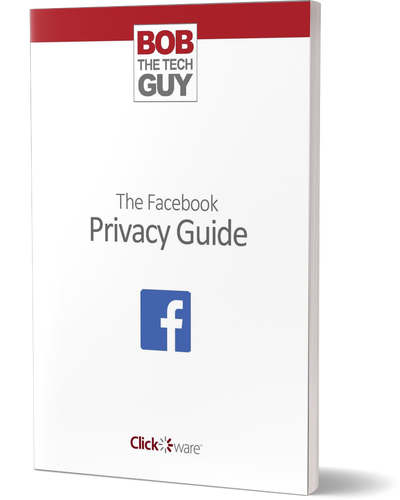I’ve been a Google Chrome user for many years. Before that it was Firefox, and then before that Safari. I’ve even dabbled using Opera, Edge and Internet Exploder Explorer (mainly when testing my software).
I’m a fairly heavy user – having many tabs and windows open at the same time, I use a few browser “extensions” (small programs that enhance the browser’s functionality) fairly often – and I’ve generally been happy with the speed, ease-of-use, and automatic synchronization between my various devices (PC laptop, Mac laptop, iPhone, Tablet, etc).
However, I am a *little* “unnerved” at just how much of a profile Google has on me. When you combine the fact that I use Gmail, Docs, Sheets, and Drive as well as my searching, browsing and purchase history using Chrome – Google probably knows me better than I do.
A New Browsing Paradigm
Somewhere in my random daily reading – I came across an article about a relatively “new” browser called “Brave” (brave.com). The Brave browser was first previewed in January 2016.
The thing that caught my attention was that Brave Software was co-founded by Brendan Eich – the creator of JavaScript and co-founder of Mozilla – and the thing that convinced me to try it was the promise that it stripped ALL ads from every site you visit.
Brave also claims to eliminate all ad trackers (the invisible codes embedded in individual website pages that allow advertisers to “follow” you around the web noting the different sites you visit). These ad trackers are used to show you similar products similar to ones you’ve either purchased, or put into a shopping cart and abandoned for whatever reason. It’s these ad trackers that are responsible for you seeing 200 ads for something you’ve recently searched for.
It all sounded too good to be true – I had to see this for myself.
Ad Blocking on Steriods
When you first start up Brave – it contains a pretty image – and a list of statistics at the top left:
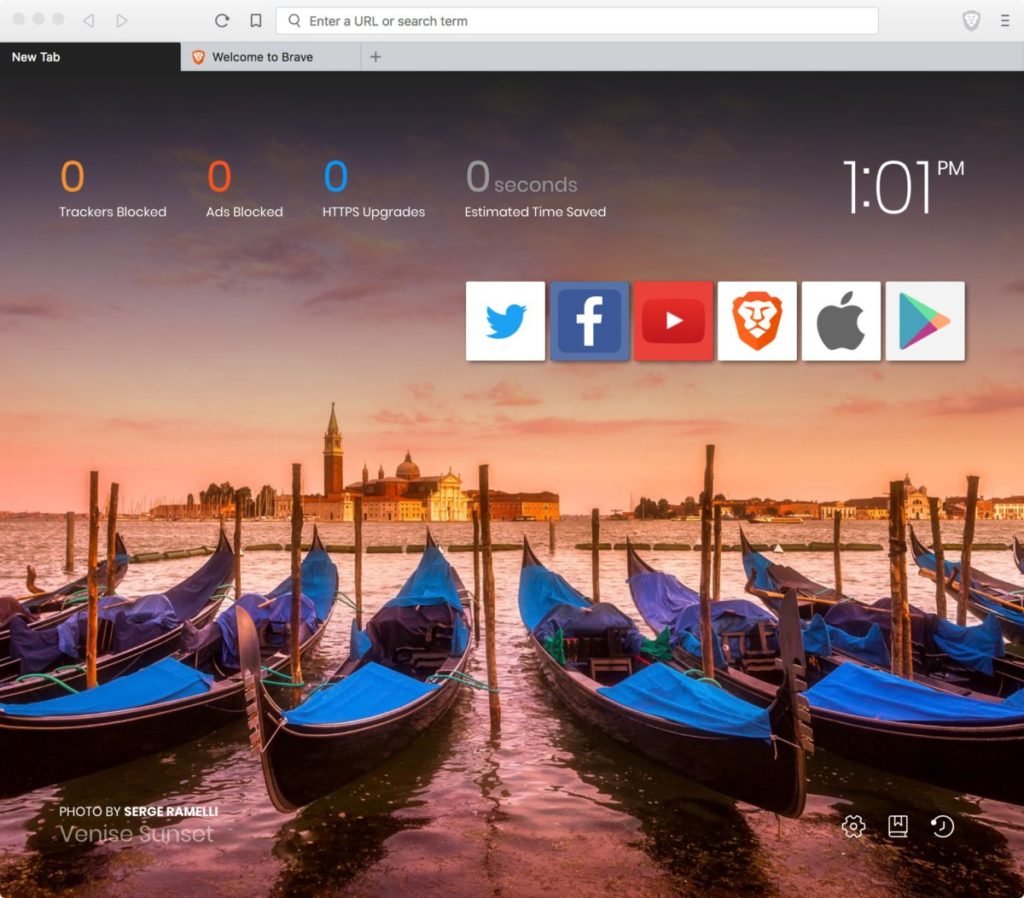
It shows how many of those nasty little ad trackers, ads, HTTPS upgrades* and overall estimated time blocking all those things have saved you.
*The Brave browser has directly implemented HTTPS Everywhere – which basically tries to force sites to be loaded as HTTPS if it’s possible (the reason is that many websites are poorly designed and even if they claim to support HTTPS they link to content or forms using plain HTTP connection and not the encrypted HTTPS protocol
So I downloaded Brave – and navigated to 4 sites (each in its own tab) that I regularly visit: Engadget, Gizmodo, Wired, and Facebook. I didn’t take any other actions on any of the sites (didn’t click any links or scroll to the bottom or anything). When I opened a new window (to get the stats to refresh) this is what I found:

Ummmm… whoa. Being the skeptic I am, I manually loaded Wired in Chrome, and compared it to the tab already loaded in Brave:
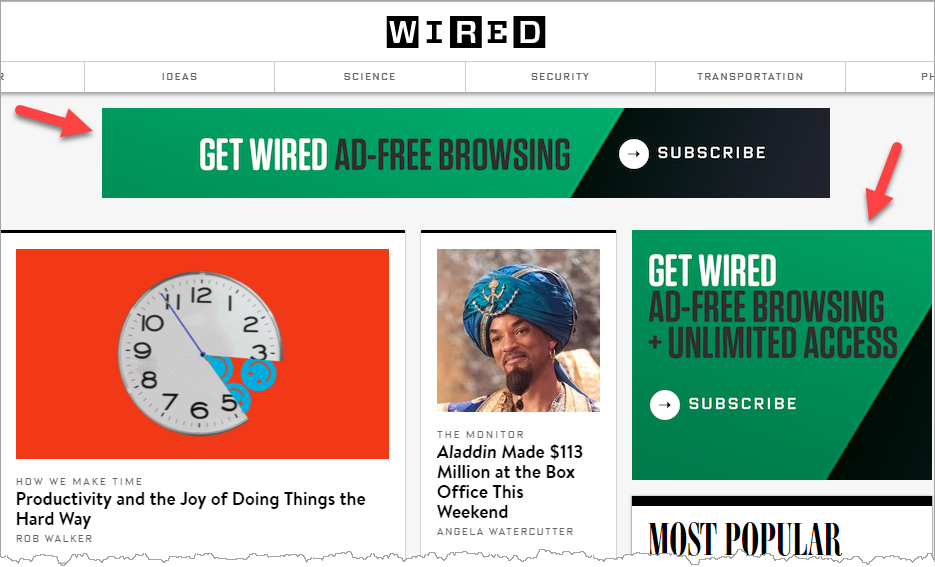
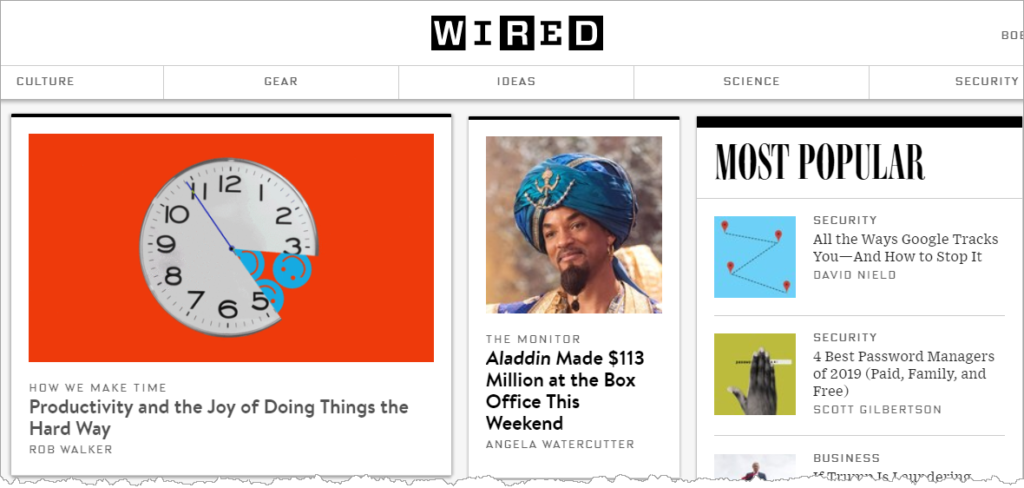
Sure enough – just at the very top of the page the Brave version had omitted the ads. Brave didn’t block the ads – it removed the ads. Here’s the difference – with my ad blocker on (see my Tech Journal entry Quick Tip: How To Install & Use an Ad Blocker for more information on ad blockers) when I visit the The Weather Channel I see this notice asking me to to turn off my ad blocker:

When I visit the same site with Brave (with NO specific ad blocker extension installed) – it just loads with no “nag” screen about disabling the ad blocker. Brave includes an option to “lower shields” (in the actual menu bar), so you can selectively permit individual sites to display ads if you want to (I do this to support the sites that I visit the most often).
Eventually, the company plans to offer a service that will replace any blocked ads on a particular site with ads placed by Brave and give those sites a cut of the ad revenue. According to Eich, Brave will only replace ads on sites that opt into its service.
There’s another twist that is interesting – Brave will give you the option of viewing ads that will respect your privacy. The ads will appear as desktop notifications instead of in the ad space on the original page. IF you choose to opt-in to view these ads, you’ll get 70 percent of the revenue they generate.
Now, before you plan to buy your own private island – there are a couple of caveats (as always): the estimated amount will be less than $5 per month; and they “pay” you with Brave’s own bitcoin-style “cryptocurrency” called Basic Attention Tokens or BAT.
BAT has traded for as little as 12 cents and as much as 46 cents over the past 12 months, according to CoinMarketCap. Right now, there’s no way for you to exchange your BAT loot for actual hard dollars although Brave says they will partner with cryptocurrency exchanges to make that possible in the future.
Brave is also truly cross-platform and is available for Windows, Android, Mac OS, and iOS
Turbocharged Private Browsing
You’ve probably heard of “Private Browsing” or “InPrivate” or “Incognito” – where you can open a special type of browser window that supposedly provides enhanced privacy. Typically when you open this type of window the browser won’t keep track of your search history, browsing history, temporary internet files like cookies, form data on that particular local device. Downloaded files and any bookmarks you’ve created stick around even after you close the window.
Here’s a guide that will show you how to open a private browsing window in any browser.
If you think that this type of “Private Browsing” will keep you safe from your questionable searches at work – or give you total privacy from “Big Brother”… ummmm… it won’t. You see, while Private Browsing does erase your browsing and searching history from your device, it’s still very possible to see everything you’ve been doing. There are a myriad of routers, firewalls, proxy servers, Internet Service Providers, cellular providers could be keeping tabs on your browsing activities – because they have to filter the traffic from one computer (the website you’re visiting) to your own browser.
Not to be all paranoid but every single computer has a unique IP (Internet Protocol) address (like your physical home address) and there are various browser features – such as screen resolution and timezone – can be used by a visited website in private mode to “fingerprint” you. They won’t know *exactly* who you are, but if enough sites are linked together with ad trackers – they can get a pretty good profile of your surfing habits and preferences.
Your browser naturally “leaks” A LOT of information about your settings (see What Every Browser Knows About You “webkay”) and what you’re doing on the screen, how long you spent on the site, what you clicked, what you hovered over, etc. (clickclickclick.click – ummmm… yeah).
Brave is different, though. It does offer a “standard” Private Browsing window – where your temporary files, search history and browsing history are not saved when you close the window – but Brave also offers another type of Private Browsing window – one with TOR ( The Onion Router) built-in.
OK – what the hell is TOR? In basic, overview terms: TOR is a different browser that uses the Tor network. The Tor network disguises your identity by moving your traffic across different Tor servers, and encrypting that traffic so it isn’t traced back to you. People use it for getting around censorship restrictions, or to keep their browsing habits from being linked to them personally.
If anyone were to look at the network traffic to try to figure out where it came from – they would only see random traffic from any of the 8,600 different Tor nodes – rather than the IP address of your own device. This makes your surfing more anonymous – but also has its downsides as well.
The first downside is speed. Because your internet request is routed over multiple different machines, performance will suffer slightly. For example, you may be challenged by more CAPTCHAs (“I’m not a robot” challenges), you may see a website in a different language by default (depending on where the last TOR computer was physically located) and some sites may not load at all. In general, you probably won’t need the power of TOR in your everyday browsing – but it’s there (without installing a whole new browser) – just in case you need it.
If you’re interested in learning more about TOR and the TOR browser – check out this article on lifehacker.com.
The Bottom Line
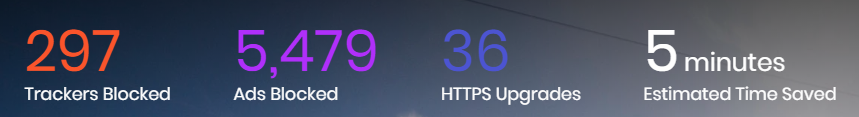
I’ve been using Brave now for a couple of weeks – and I really love it. The speed at which it loads websites is AMAZING – and actually having control over whether or not I want to see ads is a real plus. Couple that with automatic ad tracking blocker – not to mention the supercharged TOR-based private browsing… and I think I have found my new primary browser.