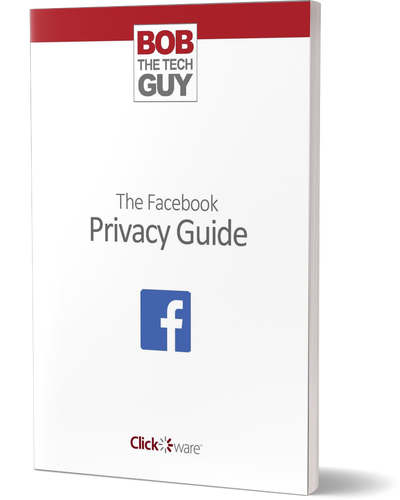If you have been around long enough – chances are good that you have an old email account (think AOL, Hotmail, Yahoo, etc) – and you want to make the move to Gmail.
There is really, really, good news – Google makes is very EASY to move all the contacts and previous emails right into your brand new Gmail account. BEFORE YOU START: Make SURE you have your account name (xxxx@aol.com) and your password handy.
Here’s how to do it – step-by-step:
Login to your Gmail account and click the “gear” icon in the upper right:
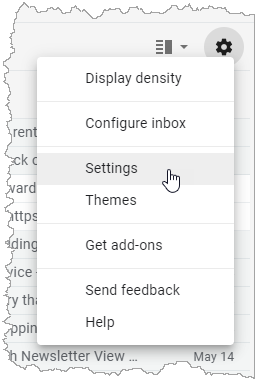
Next, click on the “Account and Import” tab:
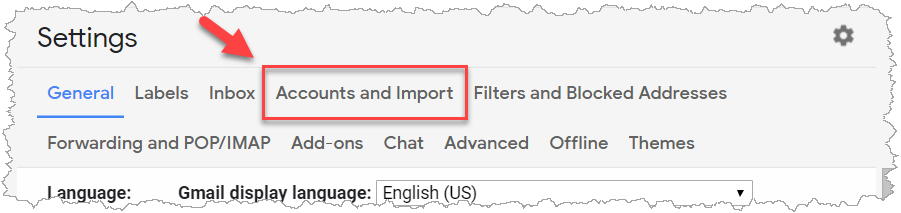
Next, click the “Import mail and contacts” button:
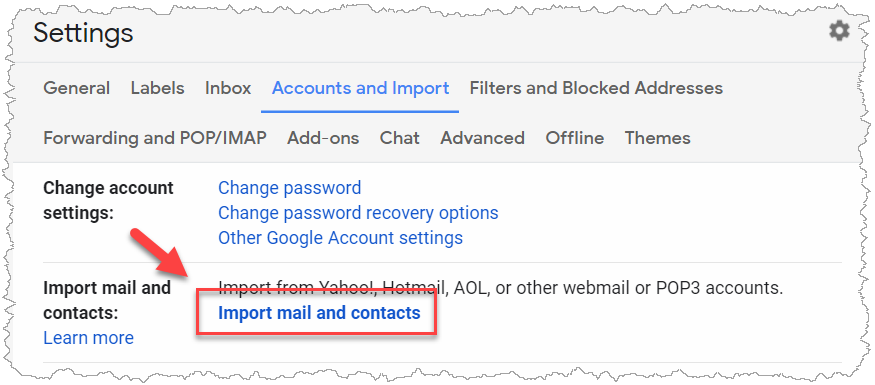
A new window will open – asking you for the account you want to migrate:
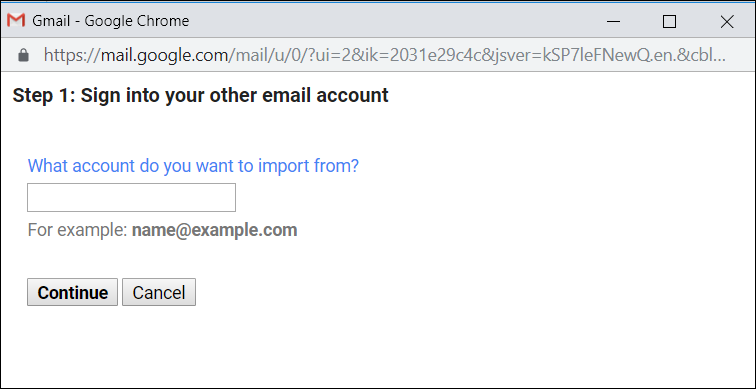
Enter your OLD email address (the one that ends in “aol.com”, “hotmail.com”, “yahoo.com”, etc. and click “Continue”. You’ll see a messages that tells you what to do next. Google uses a service called ShuttleCloud to move you data over to Gmail. The price is normally $19.95 per transfer – but you get one free transfer with your free Gmail account (sweet!).
Click “Continue”.
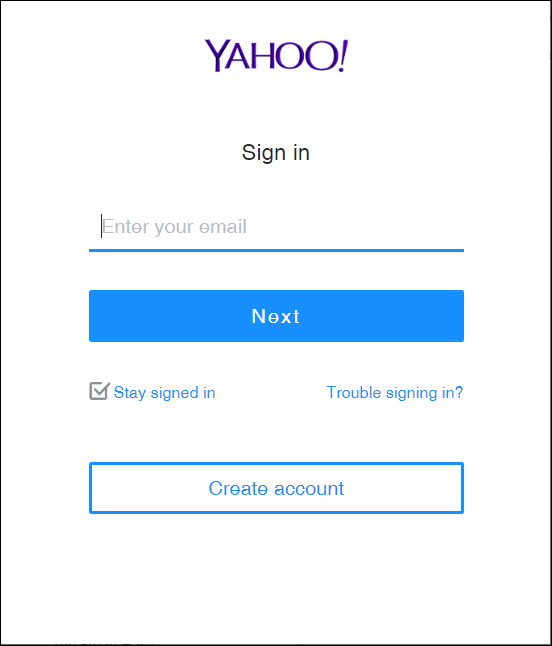
You’ll be asked to login and to confirm that you will allow ShuttleCloud to access your account:
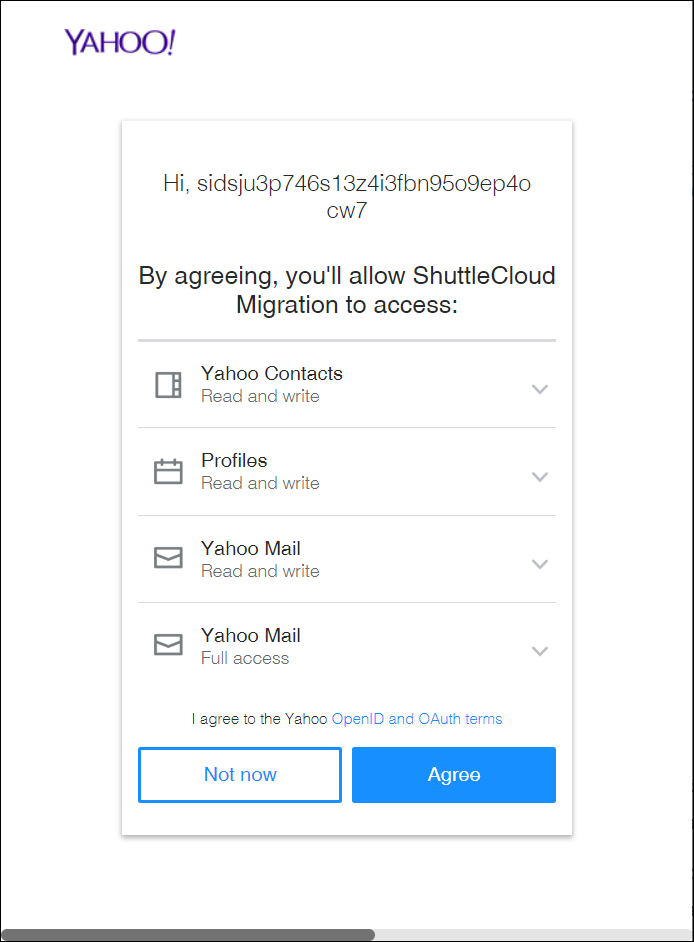
After this – you’ll be prompted to choose what you want to move – “Import Contacts”, “Import Mail” and/or “Import mail for the next 30 days”. Choose the options you want and click “Import.”
That’s it! Now, it will take a few hours (or overnight if you have a ton of mail), but when you’re done – you’ll have one modern email account with all your historic email and contacts!